Установка Catia на Vista 32-bit запрещена
Сообщений: 21
• Страница 1 из 1
Установка Catia на Vista 32-bit запрещена
Такая проблема:
Запускаю авторан, и выскакивает ошибка, что установка Catia на Vista 32-bit запрещена.
Ставил Catia V5R18 x32.
Оперционка Vista Home Premium 32-bit.
Пересесть на ХР нет возможности.
Есть ли какие-нибудь пути решения?
На компе Vista Ultimate x64, работает все отлично, но правда Catia x64.
Запускаю авторан, и выскакивает ошибка, что установка Catia на Vista 32-bit запрещена.
Ставил Catia V5R18 x32.
Оперционка Vista Home Premium 32-bit.
Пересесть на ХР нет возможности.
Есть ли какие-нибудь пути решения?
На компе Vista Ultimate x64, работает все отлично, но правда Catia x64.
-

forest69 - Участник

- Сообщения: 75
- Зарегистрирован: 03 авг 2008 13:10
-

[PTM] - Moderator
- Сообщения: 2159
- Images: 43
- Зарегистрирован: 13 сен 2007 13:03
- Откуда: Rzn
- Blog: View Blog (15)
Re: Установка Catia на Vista 32-bit запрещена
Я знаю, все прочитал перед тем как писать.
Я просто не нашел ничего по моему вопросу
Я просто не нашел ничего по моему вопросу
-

forest69 - Участник

- Сообщения: 75
- Зарегистрирован: 03 авг 2008 13:10
Re: Установка Catia на Vista 32-bit запрещена
Тема поднималась, хотя однозначного решения - "Надо делать вот так и никак иначе" в ней не было. От себя могу сказать, что сделал как советовал Dasty - установил на другой комп с XP, затем тупо скопировал на висту в Program Files всю папку Dassault. Затем через catenv зарегистрировал в системе. Такой вариант теперь буду использовать не только для Висты, но и для XP, т.к. установка из образов (а еще хуже - с дисков) довольно долгая, а переписать из одной папки в другую - пара минут, даже меньше.
-

car2ner - Moderator
- Сообщения: 254
- Зарегистрирован: 22 сен 2007 15:20
- Откуда: Челябинск
Re: Установка Catia на Vista 32-bit запрещена
car2ner писал(а): ....Затем через catenv зарегистрировал в системе. ...
Можно плста поподробнее, как зарегестрировать в системе через catenv???
- chehoff
- Новичок

- Сообщения: 13
- Зарегистрирован: 29 авг 2008 18:59
Re: Установка Catia на Vista 32-bit запрещена
А если проще, загружаешся в висту в БЕЗОПАСНОМ режиме и ставиш как обычно на ХР без проблем, Удачи. 

- Fluffy
- Новичок

- Сообщения: 31
- Зарегистрирован: 20 сен 2007 09:03
Re: Установка Catia на Vista 32-bit запрещена
Fluffy писал(а):А если проще, загружаешся в висту в БЕЗОПАСНОМ режиме и ставиш как обычно на ХР без проблем, Удачи.
18 релиз в отличии от 17 в безопасном режиме на 32'х битную висту не ставится(((
- chehoff
- Новичок

- Сообщения: 13
- Зарегистрирован: 29 авг 2008 18:59
-

ExtraRight - Forum Manager
- Сообщения: 1575
- Зарегистрирован: 11 сен 2007 18:50
- Откуда: Нижний Новгород
- Blog: View Blog (8)
Re: Установка Catia на Vista 32-bit запрещена
прочитал всё что тут написано! У меня ня 16 релиз и он тоже через безопасный режим не ставиться...
Очень интересно что за catenv и как этим зарегистрировать программы в системе!! помогоите пажалста!
Очень интересно что за catenv и как этим зарегистрировать программы в системе!! помогоите пажалста!
- player
- Новичок

- Сообщения: 3
- Зарегистрирован: 04 ноя 2008 12:07
Re: Установка Catia на Vista 32-bit запрещена
Видимо, имелась ввиду команда setcatenv
Вот, что про неё написано в хелпе
Вот, что про неё написано в хелпе
To create or customize an environment using the setcatenv command
You can also customize environments using the setcatenv command. This command lets you create both user and global environments.
The command is located in:
C:\Program Files\Dassault Systemes\B18\intel_a\code\bin (Windows XP Pro)
C:\Program Files\Dassault Systemes\B18\win_b64\code\bin (64-bit code on Windows XP Professional x64 Edition)
C:\Program Files (x86)\Dassault Systemes\B18\intel_a\code\bin (32-bit code on Windows XP Professional x64 Edition)
The full list of options for the command:
setcatenv
is as follows:
Operating Environment Options
These options specify the general operating environment:
* -cs: specifies the name of the product line for which the environment is being created;
The value is CATIA (default) for the CATIA product line.
* -e: environment file name ; the "-e" option is mandatory
* -d: specifies an existing directory in which the environment file will be created (it does not create the directory if it does not exist);
if you do not specify "-d", the environment will be created in:
C:\Documents and Settings\user\Application Data\DassaultSystemes\CATEnv
where "user" is "All Users" for a global environment, or "myuserid" for a user environment
* -p: specifies the installation folder, and is mandatory (by default, it is set to the default installation folder: C:\Program Files\Dassault Systemes\B18)
* -server: creates an environment suited for server type environments. The CATUserSettingPath variable value differs between a server environment and an interactive environment. The "-e" option is mandatory when specifying server environments, and always overwrites an existing environment with the same name. Consequently, system administrator rights are required for using this option
* -cf: specifies the name or path of an existing environment from which you create a new environment.
For example, the command:
setcatenv -e MyNewEnv -cf CATIA.V5R18.B18
creates the new environment MyNewEnv from a copy of CATIA.V5R18.B18.
This allows you to inherit previous customizations without having to recreate them in the new environment.
For example, the CATReferenceSettingPath variable is frequently used to store settings locked by the administrator, and may concatenate several different levels of settings. Copying an existing environment saves you time because you do not having to customize the new environment.
Note that if you do not use the "-cf" option, all the variables are set with their default values in the new environment. If only the name is specified in the "-cf " option, the template environment is searched in the default storage directories (user or global).
Behavior Options
These options determine a type of behavior:
* -v yes/no:
o -v yes (default): verbose mode
o -v no: non-verbose mode.
* -new yes/no:
o yes ( default): an environment with the same name (if it exists) is overwritten
o no: if an environment has the same name, this time it is not overwritten (nothing happens).
However, note that if no environment using the same name is detected, a new environment is created in both cases (whether you use "yes" or "no").
* -tools: sets up the Tools menu containing the Environment Editor V5R18, Nodelock Key Management V5R18, Settings Management V5R18, Software Management V5R18, Batch Management V5R18 and Printers V5R18 commands.
This is an exclusive option: run this command once like this:
setcatenv -tools -cs MyProductLine
* -desktop yes/no: sets up the desktop representation of the environment, if it does not already exist. The default is "yes". Equivalent to "-icon yes" "-menu yes".
* -icon yes/no: creates a startup icon on the desktop; default is "yes"
* -menu yes/no: creates a startup icon in the Start menu; default is "yes"
Action Options
These options specify a particular creation or modification action:
* -a user/global: specifies whether you are creating a user or global environment. The default value is "user". Note that you need administrator rights to create a global environment.
* -h: displays help.
The catenv.log log file logs environment creation and modification operations. The log file is created in the temporary folder in one of the following locations:
*
the path specified by the TMP environment variable
*
the path specified by the TEMP environment variable, if TMP is not defined
*
the current directory, if both TMP and TEMP are not defined.
Creating an environment using the setcatenv command sets up the following environment:
* sets up Start->Programs->MyProductLine menu by adding the shortcut for your environment
* and creates the shortcut for your environment on the desktop.
If you create a new environment, you can start a session using the new environment with the command:
cnext -env my_new_environment -direnv MyEnvDirectory
where "my_new_environment" is the name of the environment you created, and "MyEnvDirectory" is the name of the environment directory.
-

ExtraRight - Forum Manager
- Сообщения: 1575
- Зарегистрирован: 11 сен 2007 18:50
- Откуда: Нижний Новгород
- Blog: View Blog (8)
Re: Установка Catia на Vista 32-bit запрещена
Ещё одним вариантом является выполнение команды
Нужно в командном окне попасть в папку установки CATIA и в командной строке выполнить эту команду
Или можно прописать эту строку (с путём до папки установки впереди) внутри батника.
- Код: Выделить всё
cnext /regserver -env MyEnvironment -direnv MyEnvDirectory
Нужно в командном окне попасть в папку установки CATIA и в командной строке выполнить эту команду
Или можно прописать эту строку (с путём до папки установки впереди) внутри батника.
-

ExtraRight - Forum Manager
- Сообщения: 1575
- Зарегистрирован: 11 сен 2007 18:50
- Откуда: Нижний Новгород
- Blog: View Blog (8)
Re: Установка Catia на Vista 32-bit запрещена
Спасибо канешно... но это видимо разговор программистов....
- player
- Новичок

- Сообщения: 3
- Зарегистрирован: 04 ноя 2008 12:07
Re: Установка Catia на Vista 32-bit запрещена
блин берешь катю копишь ее в стандартную папку аля C:\Program Files\
... и в стд папку кидаешь *,тхт окружения(среды)
C:\Documents and Settings\All Users\Application Data\DassaultSystemes\CATEnv\
с именем
CATIA_платформа(P3 например).Версия(V5R17- типа такого).Билл( ну так гдето B17).txt
CATIA_P3.V5R17.B17.тхт
и все)
это самый топорный метод) но работает
... и в стд папку кидаешь *,тхт окружения(среды)
C:\Documents and Settings\All Users\Application Data\DassaultSystemes\CATEnv\
с именем
CATIA_платформа(P3 например).Версия(V5R17- типа такого).Билл( ну так гдето B17).txt
CATIA_P3.V5R17.B17.тхт
и все)
это самый топорный метод) но работает
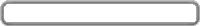
-

[PTM] - Moderator
- Сообщения: 2159
- Images: 43
- Зарегистрирован: 13 сен 2007 13:03
- Откуда: Rzn
- Blog: View Blog (15)
Re: Установка Catia на Vista 32-bit запрещена
[PTM] писал(а):это самый топорный метод) но работает
Есть и еще один способ, имхо проще даже

1. Копируем папку C:\Program files\Dassault Systemes (которая уже инсталлирована на XP)
2. Вставляем ее по тому же пути в Vista
3. Запускаем файл C:\Program files\Dassault Systemes\B18\intel_a\code\bin\catiaenv.exe
4. В меню выбиреаем Environment\new
5. В поле install path пишем C:\Program Files\Dassault Systemes\B18
6. Жмем ОК
На рабочем столе даже ярлык будет готовый

ЗЫ. Увидел только что, что я уже писал это в начале топика, только подробно не расписал как пользоваться catiaenv.exe
-

car2ner - Moderator
- Сообщения: 254
- Зарегистрирован: 22 сен 2007 15:20
- Откуда: Челябинск
Re: Установка Catia на Vista 32-bit запрещена
Блин мужики!!! бальшое спасибо!!! всё работает!!!
- player
- Новичок

- Сообщения: 3
- Зарегистрирован: 04 ноя 2008 12:07
Re: Установка Catia на Vista 32-bit запрещена
Четто ничего невыходит( гуру можно ли написать пошагово как ставить R18 на Vista x32 на руках дистрибутив)
- MRDOORS
- Новичок

- Сообщения: 4
- Зарегистрирован: 25 окт 2007 09:09
Re: Установка Catia на Vista 32-bit запрещена
Слушайте помогите у меня на 32 битную систему не идёт CATIA V5R19. у меня виста и ноутбук, оперативы 2 и 512 мб видео карта.кликаю setup и он выдаёт ошибку: setup^ File CXINST.exe not found in C:\Users\1\AppData\Lokal\Temp\TempDSUnloand помогите, прога по зарез нужна. Пробовал с CATIA V5R17 тоже самое.
- odyvantshik
- Новичок

- Сообщения: 2
- Зарегистрирован: 26 май 2009 18:51
Re: Установка Catia на Vista 32-bit запрещена
odyvantshik, viewtopic.php?f=157&t=386&p=2513&hilit=CXINST.exe#p2513
А в будующем пользуйтесь поиском
А в будующем пользуйтесь поиском

-

keeper - Постоянный участник

- Сообщения: 618
- Зарегистрирован: 15 дек 2008 13:28
- Откуда: Дд
Re: Установка Catia на Vista 32-bit запрещена
keeper писал(а):odyvantshik, viewtopic.php?f=157&t=386&p=2513&hilit=CXINST.exe#p2513
А в будующем пользуйтесь поиском
Эм поправил ссылочку (надеюсь админ не против
 ), как-то форум пустоват, хотя идеи здесь отличные.
), как-то форум пустоват, хотя идеи здесь отличные.Мой сайтик http://SPAcad.ru/category/3d/catia/
- MaXComp
- Участник

- Сообщения: 75
- Зарегистрирован: 23 май 2009 13:04
- Откуда: Москва
Сообщений: 21
• Страница 1 из 1
Вернуться в Инфраструктура и администрирование
Кто сейчас на конференции
Сейчас этот форум просматривают: нет зарегистрированных пользователей и гости: 0

