Заблочьте в файле hosts хост vstatdsy.extranet.3ds.com - туда стучит стукачок встроенный в CNEXT. Причем стучит он браузером на 80й порт - так что данные доставляются в обход фаерволлов: измените файл WINDOWS\system32\drivers\etc\hosts добавив в него строку
# Copyright (c) 1993-2009 Microsoft Corp.
#
# This is a sample HOSTS file used by Microsoft TCP/IP for Windows.
#
# This file contains the mappings of IP addresses to host names. Each
# entry should be kept on an individual line. The IP address should
# be placed in the first column followed by the corresponding host name.
# The IP address and the host name should be separated by at least one
# space.
#
# Additionally, comments (such as these) may be inserted on individual
# lines or following the machine name denoted by a '#' symbol.
#
# For example:
#
# 102.54.94.97 rhino.acme.com # source server
# 38.25.63.10 x.acme.com # x client host
# localhost name resolution is handled within DNS itself.
# 127.0.0.1 localhost
# ::1 localhost
127.0.0.1 *.extranet.3ds.com
127.0.0.1 91.103.40.*
Стукач в CATIA
Сообщений: 15
• Страница 1 из 1
Стукач в CATIA
Нашел тут на форуме http://rutracker.org/forum/viewtopic.php?t=3621631 как его заблокировать:
Внедряю PLM за еду.
-

MAX KZK - Forum Manager
- Сообщения: 1321
- Зарегистрирован: 11 сен 2007 18:50
- Откуда: Красноярск
- Blog: View Blog (11)
Re: Стукач в CATIA
Не плохо просто юзать FireWall и держать руку на пульсе.
-

Dasty - Forum Manager
- Сообщения: 937
- Images: 3
- Зарегистрирован: 11 сен 2007 18:50
Re: Стукач в CATIA
а что файервол, если он стучит по 80 порту...через него куча всего в нет ломится!?
Про файл хостс мне все-таки непонятно, т.к. в win7 данного файла нет и как-то странно, что если его создать, то это поможет!?
Про файл хостс мне все-таки непонятно, т.к. в win7 данного файла нет и как-то странно, что если его создать, то это поможет!?
- Vovik
- Активный участник

- Сообщения: 443
- Зарегистрирован: 10 июл 2010 10:40
Re: Стукач в CATIA
>>а что файервол, если он стучит по 80 порту...через него куча всего в нет ломится!?
а не подозрительно ли будет, что КАТья ломится во время работы по 80 порту + виден будет ресурс который она просит.
Бывает, что и в XP его нет, редко но бывает руками создаешь и все, если у Вас 7 x64 поглядите тут
%systemroot%\SysWOW64\drivers\etc
а не подозрительно ли будет, что КАТья ломится во время работы по 80 порту + виден будет ресурс который она просит.
Бывает, что и в XP его нет, редко но бывает руками создаешь и все, если у Вас 7 x64 поглядите тут
%systemroot%\SysWOW64\drivers\etc
-

Dasty - Forum Manager
- Сообщения: 937
- Images: 3
- Зарегистрирован: 11 сен 2007 18:50
Re: Стукач в CATIA
в win 7 файл hosts можно найти только здесь
%Windir%\System32\drivers\etc\
тут его нет \SysWOW64\drivers\etc
системные файлы могут быть скрыты файл менеджером; на редактирование нужны права админа;
правильным решением думаю будет закрытие программе CNEXT.exe доступа в сеть на firewall'е
замена ip будет эффективна до тех пор пока cnext работает по этому диапазону 91.103.40.0 - 91.103.40.255
интересно какие данные получают в DS
%Windir%\System32\drivers\etc\
тут его нет \SysWOW64\drivers\etc
системные файлы могут быть скрыты файл менеджером; на редактирование нужны права админа;
правильным решением думаю будет закрытие программе CNEXT.exe доступа в сеть на firewall'е
замена ip будет эффективна до тех пор пока cnext работает по этому диапазону 91.103.40.0 - 91.103.40.255
интересно какие данные получают в DS

ಠ_ಠ
-

AKB - Website Manager
- Сообщения: 122
- Зарегистрирован: 20 сен 2015 13:38
- Откуда: Ленинград
Re: Стукач в CATIA
>>тут его нет \SysWOW64\drivers\etc
да, даже у меня на 7 64 битной, а по идее должно лежать там для 64ой редакции
вообще жесть, Парни мы че обсуждаем то?
да, даже у меня на 7 64 битной, а по идее должно лежать там для 64ой редакции
вообще жесть, Парни мы че обсуждаем то?
-

Dasty - Forum Manager
- Сообщения: 937
- Images: 3
- Зарегистрирован: 11 сен 2007 18:50
Re: Стукач в CATIA
в той же ветке форума (см. выше) уже был задан вопрос по поводу возможности создания файла hosts ручками и вообще о целесообразности подобных манипуляций.
Вот ответ:
Вот ответ:
файл hosts - это наследие времен, когда dns не было и пары доменное имя - ip адрес перекачивались на каждый компьютер. То, что записано в hosts просматривается первым делом. Поэтому, если ты сделаешь такой файл сам, или отредактируешь существующий, как показано, стукачок будет замкнут на твой собственный компьютер.
- Vovik
- Активный участник

- Сообщения: 443
- Зарегистрирован: 10 июл 2010 10:40
Re: Стукач в CATIA
Dasty писал(а):а по идее должно лежать там для 64ой редакции
его там не должно быть; оставили в system32 для совместимости
если интересно :
ಠ_ಠ
-

AKB - Website Manager
- Сообщения: 122
- Зарегистрирован: 20 сен 2015 13:38
- Откуда: Ленинград
Re: Стукач в CATIA
AKB писал(а):Dasty писал(а):а по идее должно лежать там для 64ой редакции
его там не должно быть; оставили в system32 для совместимостиесли интересно :
Спасибо Женя! пригодится!
-

Dasty - Forum Manager
- Сообщения: 937
- Images: 3
- Зарегистрирован: 11 сен 2007 18:50
Re: Стукач в CATIA
Стучит даже с прописанным хостом... пичалька. Есть мысли как избавить себя от этого? 

мен пардон кечерасиз!
-
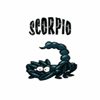
DimitriyLadon - Новичок

- Сообщения: 17
- Images: 0
- Зарегистрирован: 14 сен 2007 15:20
-

[PTM] - Moderator
- Сообщения: 2139
- Images: 40
- Зарегистрирован: 13 сен 2007 13:03
- Откуда: Rzn
- Blog: View Blog (15)
Re: Стукач в CATIA
отсылает IP, отсылает мак адрес, версию системы, версию продукта, количество раз вхождения в систему...
мен пардон кечерасиз!
-
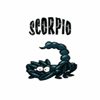
DimitriyLadon - Новичок

- Сообщения: 17
- Images: 0
- Зарегистрирован: 14 сен 2007 15:20
Re: Стукач в CATIA
Получается, что вариантов нет? Нет нормального взлома, или все-таки файервол поможет?
P.S. Кто-то может сказать: платите и юзайте!
В принципе справедливо, но ситуации разные бывают: кто-то не хочет платить, у кого-то нет денег, кто-то хочет купить, но боится ошибиться с выбором, годами тестят софт, стараясь внедрить САПР в разработку, им приходится метаться между системами, тестить, когда выходят новые инструменты в новых версиях с целью примерки к рабочему процессу, не гнушается даже Fussion 360 ибо он тоже развивается. Каждый раз дергать Дасо на трехмесячную демку через Би питрон или Гетнет как-то не красиво. Проще тестить не спеша, когда есть время от работы, тут вариант только один -- взломаная версия.
В общем вопрос взлома актуален при любом раскладе.
P.S. Кто-то может сказать: платите и юзайте!
В принципе справедливо, но ситуации разные бывают: кто-то не хочет платить, у кого-то нет денег, кто-то хочет купить, но боится ошибиться с выбором, годами тестят софт, стараясь внедрить САПР в разработку, им приходится метаться между системами, тестить, когда выходят новые инструменты в новых версиях с целью примерки к рабочему процессу, не гнушается даже Fussion 360 ибо он тоже развивается. Каждый раз дергать Дасо на трехмесячную демку через Би питрон или Гетнет как-то не красиво. Проще тестить не спеша, когда есть время от работы, тут вариант только один -- взломаная версия.
В общем вопрос взлома актуален при любом раскладе.
- DDP
- Новичок

- Сообщения: 10
- Зарегистрирован: 12 сен 2012 23:46
-

[PTM] - Moderator
- Сообщения: 2139
- Images: 40
- Зарегистрирован: 13 сен 2007 13:03
- Откуда: Rzn
- Blog: View Blog (15)
Re: Стукач в CATIA
[PTM] писал(а):вам часто нужен инет когда запущена катиа? в остальное время можно просто откл.
Инет нужен, ибо примеряешь в рабочем процессе
 В любом случае спасибо за ответ!
В любом случае спасибо за ответ!- DDP
- Новичок

- Сообщения: 10
- Зарегистрирован: 12 сен 2012 23:46
Сообщений: 15
• Страница 1 из 1
Вернуться в Инфраструктура и администрирование
Кто сейчас на конференции
Сейчас этот форум просматривают: нет зарегистрированных пользователей и гости: 1


