Пользоватль zhivi-strana с другого форума (это случаем не Вы?

) обнаружил такой APAR:
http://www-1.ibm.com/support/docview.ws ... wg21272180Problem installing CATIA V5R18 GA Code on 32-bit Windows XP
Preventive Service Planning
Abstract
When trying to install V5R18 GA Code on a 32-bit Windows XP workstation, after selecting the desired install parameters, the code starts to install. Once it completes 6% of the install, just before it gets to 7%, the machine automatically reboots or experiences a "blue screen" error, which forces a reboot.
Content
In the CATIA V5R18 Program Directory, in the "Software Requirements" section, the following software requirement is documented:
MS06-075 : Vulnerability in Windows could allow elevation of privilege :
http://www.microsoft.com/technet/securi ... 6-075.mspx This Microsoft Patch KB926255 must be installed prior to installation of CATIA V5R18 on Windows XP Professional Edition SP2. This Patch is not required for Windows XP Professional x64 Edition.
To determine whether this Patch is already installed:
At a DOS command prompt, issue cd C:\WINDOWS, and then issue dir *KB926255*. If this returns an entry, then Patch KB926255 has been installed.
To recover from a failed CATIA V5R18 installation due to the missing Microsoft patch:
If an attempt to install CATIA V5R18 is made without having Patch KB926255 already installed, the CATIA V5R18 installation will fail, and CATIA V5R18 will remain partially installed. It will not be possible to continue the CATIA V5R18 installation, nor will it be possible to uninstall CATIA V5R18 using "Add or Remove Programs".
In order to remove the partially installed CATIA V5R18 code, first make a backup copy of the Registry, then edit the Registry, and delete the following two Registry keys:
My Computer\HKEY_LOCAL_MACHINE\SOFTWARE\Dassault Systemes\B18
My Computer\HKEY_LOCAL_MACHINE\SOFTWARE\Microsoft\ Windows\CurrentVersion\Uninstall\Dassault Systemes B18_0
After these two Registry entries have been deleted, reboot the machine, then manually delete the directory C:\Program Files\B18 (or equivalent directory, if the default installation directory had not been used).
Finally, install Microsoft Patch KB926255 as noted above, reboot the workstation, then install the CATIA V5R18 Code. Installation of the CATIA V5R18 code should then complete normally.
Related information
Microsoft Patch KB926255


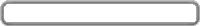

 ) обнаружил такой APAR:
) обнаружил такой APAR: 





 В админский режим перешел: пишет "переход в админ режим" - ок - снова "Горячий пуск невозможен" - ок - "Для завершения нажмите ок"" и вылетает. Я думаю что дело все-таки в железе. ttiot конфигурация компьютера какая у вас?
В админский режим перешел: пишет "переход в админ режим" - ок - снова "Горячий пуск невозможен" - ок - "Для завершения нажмите ок"" и вылетает. Я думаю что дело все-таки в железе. ttiot конфигурация компьютера какая у вас?

