Прошу прощения за вопрос, но просто интересно. Хотелось бы поближе познакомится с програмированнием под Катю. Так завидно, смотреть как народ реализует свои задумки в Кате, что прямо хочется научится самому. Вопрос, расскажите о том, как Вы научились писать скрипты, на каком языке это делаете Вы и вообще с чего начинали? Может книжки какие нибудь есть не сложные,

я ведь в програмировании просто 0 даже с минусом. В папке С:\Program Files\Dassault Systemes\B17\intel_a\code\command нашел Excel файл GSD_PointSplineLoftFromExcel. Там есть очень интересный макрос, создание массива точек, создание сплайнов, и можно выбрать 3 вариант, создать поверхность. Вот бы научится писать макрос , хотя бы для создания массива точек. Больше мне и не надо. Пожалейте неуча, расскажите, как. На каком языке пишутся такие програмки и можно ли овладеть сей наукой.

 я ведь в програмировании просто 0 даже с минусом. В папке С:\Program Files\Dassault Systemes\B17\intel_a\code\command нашел Excel файл GSD_PointSplineLoftFromExcel. Там есть очень интересный макрос, создание массива точек, создание сплайнов, и можно выбрать 3 вариант, создать поверхность. Вот бы научится писать макрос , хотя бы для создания массива точек. Больше мне и не надо. Пожалейте неуча, расскажите, как. На каком языке пишутся такие програмки и можно ли овладеть сей наукой.
я ведь в програмировании просто 0 даже с минусом. В папке С:\Program Files\Dassault Systemes\B17\intel_a\code\command нашел Excel файл GSD_PointSplineLoftFromExcel. Там есть очень интересный макрос, создание массива точек, создание сплайнов, и можно выбрать 3 вариант, создать поверхность. Вот бы научится писать макрос , хотя бы для создания массива точек. Больше мне и не надо. Пожалейте неуча, расскажите, как. На каком языке пишутся такие програмки и можно ли овладеть сей наукой. 


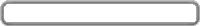
 )
)





