Как запросить ребра объекта?
Re: Как запросить ребра объекта?
Сначала думал что нумерация у еджей не с начала...причем как то хаотически начинается ..потом доперло что она одна на двоих - с фейсами заодно(причем у бордеров только), аналогично вертексы с вайреджами - одна нумерация.....а сформировать РЕджи просто вроде - пройтись по фейсам и проверить на существование еджа для всех пар (проверить по имени -так же как в макросе)...на досуге попробую сварганить - скорость будет ниже по сравнению с селектом к гадалке не ходи....
Ps универсальной фичер не сделать - чтоб извлекал у всех и сразу, ибо длинное имя не вижу как сгенерить...а вот для датумных поверхностей с использованием замечательной функцией ассембли, таки да
Ps универсальной фичер не сделать - чтоб извлекал у всех и сразу, ибо длинное имя не вижу как сгенерить...а вот для датумных поверхностей с использованием замечательной функцией ассембли, таки да
animae scrinium servitus
-

Artem - Активный участник

- Сообщения: 387
- Зарегистрирован: 14 сен 2007 07:14
Re: Как запросить ребра объекта?
Если с датумной будет драть, я выложу фичу, шоб со всех поверхностей драла и даже с сетов (возможно и с тел). Думаю получится, тока еще времени пока не хватает, но теперь мы на более верном пути, по моему скромному мнению.
Автоматизирую все, что логично.
-

zerganalizer - Moderator
- Сообщения: 901
- Зарегистрирован: 20 май 2008 15:20
Re: Как запросить ребра объекта?
может будет кому-то полезно.
скрипт считывает данные из файла и подсвечивает их в окне кати.( например точку 100 20 20)
Для его правильной работы надо создать файл C:\Temp\Points.txt
и запустить через VBA( с catscript говорят глючит)
называется
Identifying the exact face, edge or vertice a point is located on
думаю из названия все ясно)
скрипт считывает данные из файла и подсвечивает их в окне кати.( например точку 100 20 20)
Для его правильной работы надо создать файл C:\Temp\Points.txt
и запустить через VBA( с catscript говорят глючит)
называется
Identifying the exact face, edge or vertice a point is located on
думаю из названия все ясно)
- Код: Выделить всё
Sub CATMain()
Const PATH_TO_POINTS_FILE = "C:\Temp\Points.txt"
' read points to be used for geometry generation from a file
Dim aPoint(2) ' as Double
Dim aPoints() ' As Double
Dim iNbPoints ' as Integer
iNbPoints = 0
Dim fsoFileSystem ' As FileSystemObject
Set fsoFileSystem = CreateObject("Scripting.FileSystemObject")
Dim tsSourceStream ' as TextStream
On Error Resume Next
Set tsSourceStream = fsoFileSystem.OpenTextFile(PATH_TO_POINTS_FILE)
If (Err.Number <> 0) Then
MsgBox "Can't open source file for reading (" & PATH_TO_POINTS_FILE & ")"
Exit Sub
End If
Dim sLine As String
Dim aLineSplit ' as Variant
Do While (tsSourceStream.AtEndOfStream = False)
' read next line
sLine = tsSourceStream.ReadLine()
' trying to split contents
Err.Clear
On Error Resume Next
aLineSplit = Split(sLine, " ")
If (Err.Number = 0) Then
' saving contents in array
ReDim Preserve aPoints(iNbPoints)
On Error Resume Next
aPoint(0) = Round(Val(aLineSplit(0)), 3)
On Error Resume Next
aPoint(1) = Round(Val(aLineSplit(1)), 3)
On Error Resume Next
aPoint(2) = Round(Val(aLineSplit(2)), 3)
If (Err.Number = 0) Then
aPoints(iNbPoints) = aPoint
iNbPoints = iNbPoints + 1
End If
End If
Loop
' close stream
tsSourceStream.Close
' get selection object
Dim oSelection As Selection
Set oSelection = CATIA.ActiveDocument.Selection
'------------------------------------------------
' FIND ALL GENERATED GEOMETRY IN SELECTED FEATURE
'------------------------------------------------
' start selection procedure
Dim oSelectedSolid As Body
Dim vSelection ' as Variant
Set vSelection = oSelection
Dim aSelTypeFilter(0) ' as Variant
aSelTypeFilter(0) = "Body"
Dim sSelResult ' as String
sSelResult = vSelection.SelectElement2(aSelTypeFilter, "Select body in which you want to find points", False)
If (sSelResult <> "Normal") Or (vSelection.Count <> 1) Then
' nothing has been selected
Exit Sub
Else
Set bdSelectedBody = oSelection.Item(1).Value
End If
Dim iGeometry ' As Long
' find all vertices
oSelection.Clear
oSelection.Add bdSelectedBody
oSelection.Search "Topology.Vertex;sel"
Dim aVertices() As Vertex
Dim vtVertex As Vertex
Dim iNbVertices ' as Integer
iNbVertices = 0
For iGeometry = 1 To oSelection.Count
Set vtVertex = oSelection.Item(iGeometry).Value
' save to array
ReDim Preserve aVertices(iNbVertices) As Vertex
Set aVertices(iNbVertices) = vtVertex
iNbVertices = iNbVertices + 1
Next
' find all edges
oSelection.Clear
oSelection.Add bdSelectedBody
oSelection.Search "Topology.Edge;sel"
Dim aEdges() As Edge
Dim edEdge As Edge
Dim iNbEdges ' as Integer
iNbEdges = 0
For iGeometry = 1 To oSelection.Count
Set edEdge = oSelection.Item(iGeometry).Value
' save to array
ReDim Preserve aEdges(iNbEdges) As Edge
Set aEdges(iNbEdges) = edEdge
iNbEdges = iNbEdges + 1
Next
' find all faces
oSelection.Clear
oSelection.Add bdSelectedBody
oSelection.Search "Topology.Face;sel"
Dim aFaces() As Face
Dim fcFace As Face
Dim iNbFaces ' as Integer
iNbFaces = 0
For iGeometry = 1 To oSelection.Count
Set fcFace = oSelection.Item(iGeometry).Value
' save to array
ReDim Preserve aFaces(iNbFaces) As Face
Set aFaces(iNbFaces) = fcFace
iNbFaces = iNbFaces + 1
Next
'---------------------------------------------
' MEASURE DISTANCE BETWEEN POINTS AND GEOMETRY
'---------------------------------------------
' get Part container of active document
Dim prtPart As Part
Set prtPart = CATIA.ActiveDocument.Part
' get SPA workbench
Dim wbSPA As SPAWorkbench
Set wbSPA = CATIA.ActiveDocument.GetWorkbench("SPAWorkbench")
' access point on Measurable interface
Dim refPoint As Reference
Dim mesPoint As Measurable
Dim pntPoint As Point
Dim refGeometry As Reference
Dim dDistance ' as Double
Dim bGeometryFound ' as Boolean
' clear selection
oSelection.Clear
' loop through all points
Dim iPoint ' as Integer
For iPoint = 0 To iNbPoints - 1
' create "point-by-coordinates" feature
Set pntPoint = prtPart.HybridShapeFactory.AddNewPointCoord(aPoints(iPoint)(0), aPoints(iPoint)(1), aPoints(iPoint)(2))
pntPoint.Compute
' access it on Measurable interface
Set refPoint = prtPart.CreateReferenceFromObject(pntPoint)
Set mesPoint = wbSPA.GetMeasurable(refPoint)
bGeometryFound = False
' measure distance to VERTICES
If (bGeometryFound = False) Then
For iGeometry = 0 To iNbVertices - 1
Set vtVertex = aVertices(iGeometry)
Set refGeometry = vtVertex
dDistance = mesPoint.GetMinimumDistance(refGeometry)
dDistance = Round(dDistance, 3)
' if distance equals to zero then we've found desired geometry
If (dDistance = 0) Then
' add geometry to selection
oSelection.Add vtVertex
' exit loop
bGeometryFound = True
Exit For
End If
Next
End If
' measure distance to EDGES
If (bGeometryFound = False) Then
For iGeometry = 0 To iNbEdgees - 1
Set edEdge = aEdges(iGeometry)
Set refGeometry = edEdge
dDistance = mesPoint.GetMinimumDistance(refGeometry)
dDistance = Round(dDistance, 3)
' if distance equals to zero then we've found desired geometry
If (dDistance = 0) Then
' add geometry to selection
oSelection.Add edEdge
' exit loop
bGeometryFound = True
Exit For
End If
Next
End If
' measure distance to FACES
If (bGeometryFound = False) Then
For iGeometry = 0 To iNbFaces - 1
Set fcFace = aFaces(iGeometry)
Set refGeometry = fcFace
dDistance = mesPoint.GetMinimumDistance(refGeometry)
dDistance = Round(dDistance, 3)
' if distance equals to zero then we've found desired geometry
If (dDistance = 0) Then
' add geometry to selection
oSelection.Add fcFace
' exit loop
bGeometryFound = True
Exit For
End If
Next
End If
' delete created feature
prtPart.HybridShapeFactory.DeleteObjectForDatum pntPoint
Next ' iPoint
End Sub
Скрытый текст. Вы не состоите в группах, которым доступен этот текст.
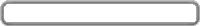
-

[PTM] - Moderator
- Сообщения: 2159
- Images: 43
- Зарегистрирован: 13 сен 2007 13:03
- Откуда: Rzn
- Blog: View Blog (15)
Re: Как запросить ребра объекта?
[PTM], в CATScript'е глючит, ибо он плохо работает с "массивом из массивов" (n массивов по 3 элемента, где n - количество точек, у каждой из которых 3 координаты). А именно в такой структуре хранятся координаты всех точек.
Если переписать на использование одномерного массива (массив размером n x 3), то будет работать везде.
Если переписать на использование одномерного массива (массив размером n x 3), то будет работать везде.
-

Wireless_Fidelity - Активный участник

- Сообщения: 394
- Зарегистрирован: 10 апр 2010 00:11
Re: Как запросить ребра объекта?
oSelection.Search "Topology.Edge;sel" - этот метод внутри UDF не пашет, а так без макросов сделали рабочую UDF ближайшего ребра к любому объекту.
Касаемо точек из файла - давно сделал UDF-генератор точек из файла с заголовком XYZ, причем указываешь сет, куда точечки сложить, складываются именно point с координатами. Фича адаптивна правке файла, который можно из нее и сменить.
Касаемо точек из файла - давно сделал UDF-генератор точек из файла с заголовком XYZ, причем указываешь сет, куда точечки сложить, складываются именно point с координатами. Фича адаптивна правке файла, который можно из нее и сменить.
Автоматизирую все, что логично.
-

zerganalizer - Moderator
- Сообщения: 901
- Зарегистрирован: 20 май 2008 15:20
Re: Как запросить ребра объекта?
Итак, подниму тему и задам несколько сходных по теме вопросов.
1. Например, я имею имя или ссылку/селекшн на тело, тело детали. Как запросить "текущий твердотельный элемент"? Это когда массив в парте делаешь, там можно объектом размножения выбрать фичер или "текущий твердотельный элемент", как его получить на автомашине?
2. Буду делать фичер, извлекающий в виде списка все вершины из точечного объекта. Это, например, если отмассивить точку или спроецировать эскиз с точками. По методу Артема, он описан выше. Поможете?
3. И главная задача - разобраться с объектами типа TriDimFeatEdge, BiDimFeatEdge , MonoDimFeatEdge , TriDimFeatVertexOrBiDimFeatVertex. Если я правильно понял, MonoDimFeatEdge - это один домен от MonoDim, который получается от копипаста в виде результата массива кривых. Как по-простому из многодоменных кривых извлекать ассоциативно в виде списка домены??? Это функционал Dissassemble, если выбрать режим "только домены".
1. Например, я имею имя или ссылку/селекшн на тело, тело детали. Как запросить "текущий твердотельный элемент"? Это когда массив в парте делаешь, там можно объектом размножения выбрать фичер или "текущий твердотельный элемент", как его получить на автомашине?
2. Буду делать фичер, извлекающий в виде списка все вершины из точечного объекта. Это, например, если отмассивить точку или спроецировать эскиз с точками. По методу Артема, он описан выше. Поможете?
3. И главная задача - разобраться с объектами типа TriDimFeatEdge, BiDimFeatEdge , MonoDimFeatEdge , TriDimFeatVertexOrBiDimFeatVertex. Если я правильно понял, MonoDimFeatEdge - это один домен от MonoDim, который получается от копипаста в виде результата массива кривых. Как по-простому из многодоменных кривых извлекать ассоциативно в виде списка домены??? Это функционал Dissassemble, если выбрать режим "только домены".
Автоматизирую все, что логично.
-

zerganalizer - Moderator
- Сообщения: 901
- Зарегистрирован: 20 май 2008 15:20
Re: Как запросить ребра объекта?
И снова здравствуйте.
1. CATIA в качестве "текущего твердотельного элемента" выбирает тело (Body), являющееся "рабочим объектом" (In Work Object). Если такого тела нет, или в качестве "рабочего объекта" выбрана фича или геометрический набор, то "текущим твердотельным элементом" считается главное тело детали - PartBody.
На Automation определение "рабочего объекта" возможно с помощью свойства InWorkObject класса Part:
2. У датумных фич можно вручную "пересчитать" все вершины и рёбра (пример скрипта был ранее). Поэтому всё должно получиться.
3. Disassemble'а в Automation нету. Но зато есть метод Near (рабоатет аналогично сооветствующей команде), при применении которого на многодоменную кривую в результате получается единственный домен. Остаётся придумать, как можно таким образом вычленить все домены, а в особенности те, которые находятся "посередине" многодоменной кривой.
С другой стороны, можно попробовать воспользоваться методикой из п.2 - разобрать кривую на рёбра (она ведь датумная, или нет?), а после слепить из пересекающихся (притыкающихся) рёбер домены с помощью метода Assemble.
1. CATIA в качестве "текущего твердотельного элемента" выбирает тело (Body), являющееся "рабочим объектом" (In Work Object). Если такого тела нет, или в качестве "рабочего объекта" выбрана фича или геометрический набор, то "текущим твердотельным элементом" считается главное тело детали - PartBody.
На Automation определение "рабочего объекта" возможно с помощью свойства InWorkObject класса Part:
- Код: Выделить всё
Dim prtPart as Part
Dim bdCurrentSolid as Body
' получение "рабочего объекта"
Dim oInWorkObject as Object
Set oInWorkObject = prtPart.InWorkObject
' если рабочий объект не является телом, в качестве "текущего твердотельного" выбирается PartBody
If (TypeName(prtPart.InWorkObject) <> "Body") Then
Set bdCurrentSolid = prtPart.MainBody
Else
' рабочий объект является телом, оно выбирается в качестве "текущего твердотельного элемента"
Set bdCurrentSolid = oInWorkObject
End If
2. У датумных фич можно вручную "пересчитать" все вершины и рёбра (пример скрипта был ранее). Поэтому всё должно получиться.
3. Disassemble'а в Automation нету. Но зато есть метод Near (рабоатет аналогично сооветствующей команде), при применении которого на многодоменную кривую в результате получается единственный домен. Остаётся придумать, как можно таким образом вычленить все домены, а в особенности те, которые находятся "посередине" многодоменной кривой.
С другой стороны, можно попробовать воспользоваться методикой из п.2 - разобрать кривую на рёбра (она ведь датумная, или нет?), а после слепить из пересекающихся (притыкающихся) рёбер домены с помощью метода Assemble.
-

Wireless_Fidelity - Активный участник

- Сообщения: 394
- Зарегистрирован: 10 апр 2010 00:11
Re: Как запросить ребра объекта?
1. Спасибо, попробую. Это аналог задания объекта рабочим? prtPart.InWorkObject = MyBody задание MyBody рабочим?
2. Наверно, разберусь, но все-таки что есть бидимы, монодимы и их ребра?
3. А вот рвать и клеить сборкой нельзя, если домены имеют пересечения между собой. Сольются в замысловатые фигурки. Поэтому ищу способ извлечь каждый первый сегмент или вершину домена. Тогда их можно использовать как ближайшие, хотя вершины могут у доменов и совпасть. Нужен способ получше.
2. Наверно, разберусь, но все-таки что есть бидимы, монодимы и их ребра?
3. А вот рвать и клеить сборкой нельзя, если домены имеют пересечения между собой. Сольются в замысловатые фигурки. Поэтому ищу способ извлечь каждый первый сегмент или вершину домена. Тогда их можно использовать как ближайшие, хотя вершины могут у доменов и совпасть. Нужен способ получше.
Автоматизирую все, что логично.
-

zerganalizer - Moderator
- Сообщения: 901
- Зарегистрирован: 20 май 2008 15:20
Re: Как запросить ребра объекта?
1. Да, делает MyBody рабочим.
2. Так и не понял, в чём же состоит вопрос. Если про то, как устроена топология в CATIA, то нужно читать статью Topology Concepts в CAA Encyclopedia.
Если про то, как они понимаются в Automation, то вот выдержка из руководства (пусть из другого раздела, но понятия общие для любой автоматизации):
3. Не уверен, что это можно сделать, даже пользуясь Selection'ом и всяческими StartCommand'ами. А уж внутри UDF и подавно...
2. Так и не понял, в чём же состоит вопрос. Если про то, как устроена топология в CATIA, то нужно читать статью Topology Concepts в CAA Encyclopedia.
Если про то, как они понимаются в Automation, то вот выдержка из руководства (пусть из другого раздела, но понятия общие для любой автоматизации):
Values:
ZeroDim
Topological 0-D entity (such as a Point2D )
MonoDim
Topological 1-D entity which cannot be infinite (such as a HybridShapeSpline )
MonoDimInfinite
Topological 1-D entity which may be infinite, such as a HybridShapeSpline (not infinite) or a HybridShapeLinePtDir for which a call to HybridShapeLinePtDir.GetLengthType would give 1, 2 or 3 (infinite)
RectilinearMonoDim
1-D entity which cannot be infinite, the entity having a rectilinear geometry
RectilinearMonoDimInfinite
1-D entity which may be infinite, the entity having a rectilinear geometry
BiDim
Topological 2-D entity which cannot be infinite (such as a HybridShapeCylinder )
BiDimInfinite
Topological 2-D entity which may be infinite, such as a HybridShapeCylinder (non infinite) or a HybridShapePlaneOffsetPt (infinite)
PlanarBiDim
2-D entity which cannot be infinite, the entity having a planar geometry
PlanarBiDimInfinite
2-D entity having a planar geometry
CylindricalBiDim
2-D entity which cannot be infinite, the entity having a cylindrical geometry
TriDim
Topological 3-D entity (such as a Pad )
3. Не уверен, что это можно сделать, даже пользуясь Selection'ом и всяческими StartCommand'ами. А уж внутри UDF и подавно...
-

Wireless_Fidelity - Активный участник

- Сообщения: 394
- Зарегистрирован: 10 апр 2010 00:11
Re: Как запросить ребра объекта?
По п.2 вопрос в том, как это можно использовать.Если я правильно понимаю, это типа свойств объектов, их тип. Значит ли это, что я могу делать селекшн с фильтрацией по этим типам или свойствам? Т.е. запросить из геометрического набора только BiDim-ы? А тогда следующий вопрос: как подобным образом запросить все его ребра, грани, вершины через типы BiDimFeatEdge, MonoDimFeatEdge и так далее? Мне придется отделять монодимы и подобные гадства от одиночных линий, например, и тащить оттуда домены.
3. Будьте уверены, именно внутри UDF... и очень скоро... и массив свой произвольный уже почти весь перевел на автомашин внутри UDF и без прежних проблемок/глючков... и без необходимости создавать прототипы и класть их куда-то вне UDF-массива.
3. Будьте уверены, именно внутри UDF... и очень скоро... и массив свой произвольный уже почти весь перевел на автомашин внутри UDF и без прежних проблемок/глючков... и без необходимости создавать прототипы и класть их куда-то вне UDF-массива.
Автоматизирую все, что логично.
-

zerganalizer - Moderator
- Сообщения: 901
- Зарегистрирован: 20 май 2008 15:20
Re: Как запросить ребра объекта?
2. Для определения типа геометрии можно и нужно использовать метод GetGeometricalFeatureType класса HybridShapeFactory
3. Очень хочется увидеть исходники такой UDF
3. Очень хочется увидеть исходники такой UDF
-

Wireless_Fidelity - Активный участник

- Сообщения: 394
- Зарегистрирован: 10 апр 2010 00:11
Re: Как запросить ребра объекта?
2. Угу, нечаянно натыкался, но забыл (тока изучаю предмет).
3. Наверное, нет в ближайшие 2-3 года, ибо это часть коммерческого проекта. Возможно, будет демка на моем канале ютуба при рекламной кампании. Но код размножения не будет длиннее фичи Артема по извлечению ребер в этой теме.
3. Наверное, нет в ближайшие 2-3 года, ибо это часть коммерческого проекта. Возможно, будет демка на моем канале ютуба при рекламной кампании. Но код размножения не будет длиннее фичи Артема по извлечению ребер в этой теме.
Автоматизирую все, что логично.
-

zerganalizer - Moderator
- Сообщения: 901
- Зарегистрирован: 20 май 2008 15:20
Re: Как запросить ребра объекта?
Wireless_Fidelity писал(а):И снова здравствуйте.
3. Disassemble'а в Automation нету....
Вы снова неправы? Тут http://v5vb.wordpress.com/2010/01/11/ch ... try-types/
есть упоминание об этом:
First way is to disassemble the feature using the HybridShapeFactory.AddNewDatums() method. Even though interactively you can choose to disassemble by domain or by cell, in vb it only does it the domain way.This function will return an array containing new dead copies of the geometries...
Это и в хелпе по автомашину написано, но там явно ошибка, и оно не работает. Почему, и как заставить работать? Ошибка: не HShape = hybridShapeFactory.AddNewDatums reference
а HShape = hybridShapeFactory.AddNewDatums (reference) (найдено в немецком форуме). Но все-равно сбой пишет.
Есть решение? На сое есть решение, но нет регистрации. Итак, домены есть в автомашине, но что-то не работают...
Автоматизирую все, что логично.
-

zerganalizer - Moderator
- Сообщения: 901
- Зарегистрирован: 20 май 2008 15:20
Re: Как запросить ребра объекта?
Я говорил о программном интерфейсе с методом Disassemble. Такого нет.
Что до скрипта, то он работает корректно. Нужно лишь задать все необходимые объекты и переменные.
Что до скрипта, то он работает корректно. Нужно лишь задать все необходимые объекты и переменные.
-

Wireless_Fidelity - Активный участник

- Сообщения: 394
- Зарегистрирован: 10 апр 2010 00:11
Re: Как запросить ребра объекта?
Тема доменов решена и закрыта. Генератор работает. Спасибо Артему за подсказку.
Автоматизирую все, что логично.
-

zerganalizer - Moderator
- Сообщения: 901
- Зарегистрирован: 20 май 2008 15:20
Re: Как запросить ребра объекта?
Все, заставил Selection.Search "Topology.Edge;sel" работать внутри и по объектам внутри UDF любой степени вложенности внутри UDF. Но штатно без разработки особой фичи это невозможно. Кстати, эта фича решает и проблемы разбиения на домены.
Теперь можно делать юфы с получением как списков топологии, так и с выбором ближайших. Теперь тема действительно закрыта полностью.
Теперь можно делать юфы с получением как списков топологии, так и с выбором ближайших. Теперь тема действительно закрыта полностью.
Автоматизирую все, что логично.
-

zerganalizer - Moderator
- Сообщения: 901
- Зарегистрирован: 20 май 2008 15:20
Re: Как запросить ребра объекта?
В чём основная идея особой фичи? Поделитесь, пожалуйста.
-

Wireless_Fidelity - Активный участник

- Сообщения: 394
- Зарегистрирован: 10 апр 2010 00:11
Re: Как запросить ребра объекта?
Я создал несколько классов особых объектов, которые не имеют своего класса, они наследуют класс объекта-родителя, эдакие хамелеоны. Они легко наследуют топологию, обычную графику, кроме 2D. Такие объекты легко разбираются на домены, грани, ребра, вершины, менять контекст на внешний относительно UDF, внутри которой он лежит, с их помощью можно получать доступ к потрохам закрытых UDF, если применить одну методику. Отсюда я теперь могу все, о чем писал и чего хотел. В ветке о работе форума я спрашивал про возможность публиковать тут информацию о своих разработках. Вскоре я опубликую тут и еще кое-где презентации и статьи о моих разработках и их возможности. У меня есть крупный потенциальный покупатель, ему я недавно выслал обзорную статью о части этих разработок. Если он не купит это и еще список фич, по сходной цене, они тоже появятся тут как реклама с предложением выкупить. Поэтому подробнее я не могу рассказывать, и даже часть уже готового презентовать не могу до принятия решения о продаже клиенту. Но работу извлечения доменов можно увидеть на моем канале ютуба при работе финальной версии моего генератора: по массивам точек он расставляет клоны со средней скоростью около 10 клонов в секунду. И все - изнутри одной UDF.
P.S. http://www.youtube.com/watch?v=0S5U5xIF1tk тут я строю массивы точек по кривым, добавляя их к проекции круговых массивов точек на поверхность сердечка и юзаю это как входные данные - точки и кривые ориентации. Многодоменка их точек потом внутри массива разбивается, и в каждую точку тащится клон. http://www.youtube.com/watch?v=jkk2L9lfLvw тут наподобие, тоже массивы точек и линий. Скоро будет демка с применением массива вкупе с извлечением вершин и ребер из объектов как исходные данные для массива.
P.S. http://www.youtube.com/watch?v=0S5U5xIF1tk тут я строю массивы точек по кривым, добавляя их к проекции круговых массивов точек на поверхность сердечка и юзаю это как входные данные - точки и кривые ориентации. Многодоменка их точек потом внутри массива разбивается, и в каждую точку тащится клон. http://www.youtube.com/watch?v=jkk2L9lfLvw тут наподобие, тоже массивы точек и линий. Скоро будет демка с применением массива вкупе с извлечением вершин и ребер из объектов как исходные данные для массива.
Автоматизирую все, что логично.
-

zerganalizer - Moderator
- Сообщения: 901
- Зарегистрирован: 20 май 2008 15:20
Re: Как запросить ребра объекта?
Спасибо, буду ждать.
-

Wireless_Fidelity - Активный участник

- Сообщения: 394
- Зарегистрирован: 10 апр 2010 00:11
Re: Как запросить ребра объекта?
кстати доступ к ребрам, если без селекшна обходится, хорошо реализуется через экспертное правило -можно вывести имена любой топологии в лист, а а с них получить фичеры которым они принадлежат
если не секрет, это из третьей платформы бизнес объекты, или примитивы через RADE реализованные?создал несколько классов особых объектов..
Последний раз редактировалось Artem 25 апр 2012 14:56, всего редактировалось 1 раз.
animae scrinium servitus
-

Artem - Активный участник

- Сообщения: 387
- Зарегистрирован: 14 сен 2007 07:14
Re: Как запросить ребра объекта?
Artem писал(а):кстати доступ к ребрам, если без селекшна обходится, хорошо реализуется через экспертное правило -можно вывести имена любой топологии в лист, а а с них получить фичеры которым они принадлежат
Предлагается создать экспертное правило, "входящим" элементом которого был бы какой-нибудь CATEdge?
А в UDF это будет работать?
UPD
Попробовал внутри обычного парта, не получаетс я заставить экспертное правило заполнять "внешний" список, оно его не находит.
Тогда сделал Find("PartFeature", "", false), чтобы подняться до парта, затем через Access спустился к списку. Тот, вроде как, нашёлся (IsSupporting("List") == true), но метод Append не работает.
-

Wireless_Fidelity - Активный участник

- Сообщения: 394
- Зарегистрирован: 10 апр 2010 00:11
Re: Как запросить ребра объекта?
честно - доводил до мессаджей имен поверхностей - дальше не думал(  на моей 16 стринги в лист не суются воообще нигде). А скрипт из эксперта не вызывается? А то прям сразу бы как входной параметр туда стринг с именем засовывать, а из него уже и лист формировать...Кстати -а лист (тот что внутренний для правил/реакций) можно же входным в executescript отдать?
на моей 16 стринги в лист не суются воообще нигде). А скрипт из эксперта не вызывается? А то прям сразу бы как входной параметр туда стринг с именем засовывать, а из него уже и лист формировать...Кстати -а лист (тот что внутренний для правил/реакций) можно же входным в executescript отдать?
 на моей 16 стринги в лист не суются воообще нигде). А скрипт из эксперта не вызывается? А то прям сразу бы как входной параметр туда стринг с именем засовывать, а из него уже и лист формировать...Кстати -а лист (тот что внутренний для правил/реакций) можно же входным в executescript отдать?
на моей 16 стринги в лист не суются воообще нигде). А скрипт из эксперта не вызывается? А то прям сразу бы как входной параметр туда стринг с именем засовывать, а из него уже и лист формировать...Кстати -а лист (тот что внутренний для правил/реакций) можно же входным в executescript отдать?animae scrinium servitus
-

Artem - Активный участник

- Сообщения: 387
- Зарегистрирован: 14 сен 2007 07:14
Re: Как запросить ребра объекта?
Из эксперта вообще как-то туго до скриптов и параметров в дереве добираться. Параметры и скрипты по имени (`VBScript.1`) им не воспринимаются.
-

Wireless_Fidelity - Активный участник

- Сообщения: 394
- Зарегистрирован: 10 апр 2010 00:11
Re: Как запросить ребра объекта?
Если через мой спец.объект "допрашивать" на ребра многодоменные кривые по многу сегментов, отдает упорядоченно поочередно сначала ребра каждого домена, потом - конечную и начальную точки прошедшего домена, потом идет аналогично к следующему. И счетчики есть. Но последний примитив универсален - одна юфка может отдать вершину, ребро, фейс по номеру с любой графики. Работу "хамелеона" видно по последней демке на канале - юфка выдает то обединение поверхностей, то кривых, то точек, и еще умеет так массив плоскостей.
Автоматизирую все, что логично.
-

zerganalizer - Moderator
- Сообщения: 901
- Зарегистрирован: 20 май 2008 15:20
Re: Как запросить ребра объекта?
to Wireless_Fidelity - Вы там отпишите за удачный результат, ок? Главное "что-то, где-то" поменять, а уже на это "что-то, где-то" повесить скажем реакцию.....Ну скажем в единичный параметр все засунуть через точку с запятой или ...да хоть в партнамбер )))
animae scrinium servitus
-

Artem - Активный участник

- Сообщения: 387
- Зарегистрирован: 14 сен 2007 07:14
Кто сейчас на конференции
Сейчас этот форум просматривают: нет зарегистрированных пользователей и гости: 1

